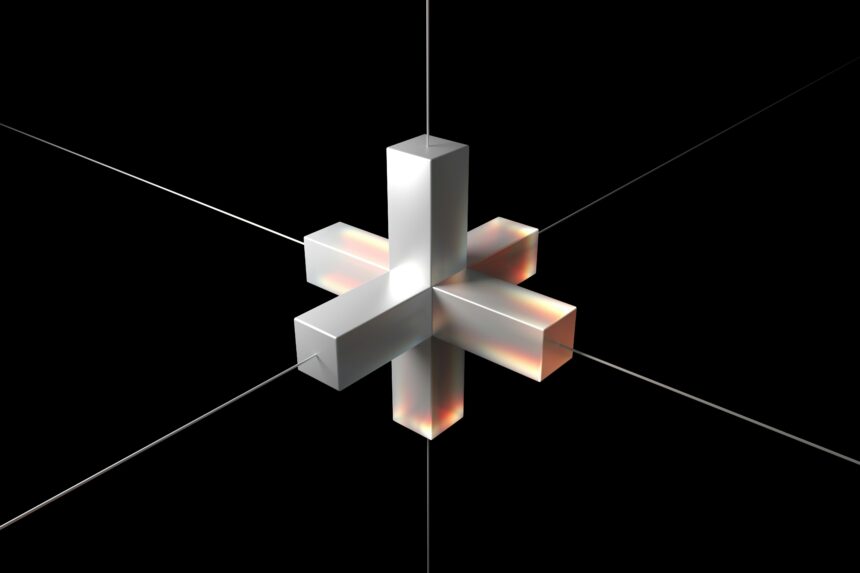Everyday tech now edits your senses: a VR headset at 90 Hz can suppress nausea that a 60 Hz panel provokes, and a 1,000‑nit HDR display reveals shadow detail that SDR hides. Behind those upgrades are precise thresholds—milliseconds, pixels per degree, and decibels—that quietly decide whether your brain accepts a scene as real or rejects it.
This guide shows the science behind the scenes—technology changing perception—so you can build, evaluate, or simply choose tools that reshape what feels real. Expect concrete thresholds, quick tests, and step‑by‑step checklists you can run at home or on set.
Establishing The Human Baseline
Start with limits your senses actually notice. For vision, the flicker fusion threshold often sits near 50–60 Hz in typical lighting, nudging above 90 Hz at higher brightness; that’s why modern headsets target 90–120 Hz. Motion‑to‑photon latency below roughly 20 ms reduces discomfort for many people, while values above 50 ms frequently trigger motion mismatch. For clarity, pixel density above about 60 pixels per degree approximates “retinal” detail at a normal viewing distance, while 30–40 PPD is adequate for sharp UI text.
Dynamic range matters as much as resolution. HDR10 masters aim around 1,000 nits peak luminance, while some systems grade to 4,000 nits; daylight highlights in the real world can exceed 10,000 nits, so tone‑mapping strategy visibly changes perceived realism. If you cannot hit those peaks, emulate them: widen mid‑tone contrast and maintain specular roll‑off to avoid the “cardboard cutout” look that breaks immersion.
Run a quick psychophysics check before you trust a setting. Use an ABX protocol: show A and B (two refresh rates, two encoders, or two tone‑maps), then present X and ask which it matches. Ten to twenty trials per participant is enough to avoid guessing; for 20 trials, getting at least 15 correct beats chance at roughly the 2 percent level. If users cannot exceed 60 percent on 20 trials, the difference is likely below their just‑noticeable difference for that context.
VR, AR, Audio, And Haptics: Engineering Believability
Virtual reality lives or dies on latency discipline. Measure end‑to‑end motion‑to‑photon: move the headset and capture both controller LED and display response with a high‑speed camera (240 fps is sufficient). If you see more than 20 ms, switch on asynchronous reprojection, lower render resolution by 10–20 percent, or cap frame time at 8.3 ms for 120 Hz. Calibrate interpupillary distance; a 2–3 mm error can cause eye strain over 30 minutes. Keep field of view near or above 100 degrees to avoid tunnel vision, and target at least 60 PPD in the foveal region using foveated rendering where supported.
Augmented reality hinges on depth and occlusion. Commodity time‑of‑flight or structured‑light sensors yield centimeter‑scale depth noise at a couple of meters; that’s enough to mis‑order edges and make virtual objects “leak” through. Improve reliability by anchoring to large planar surfaces, avoiding glossy or featureless backgrounds, and locking exposure so the depth pipeline doesn’t oscillate under changing light. If your occlusion fails on thin objects, increase the virtual object’s contact shadow and screen‑space ambient occlusion radius by a small margin to mask small depth errors without obvious halos.
Spatial audio sets the scene when visuals struggle. Human sensitivity to interaural time differences is on the order of tens of microseconds at low frequencies; interaural level differences of roughly 1–2 dB can shift perceived source laterally. Use individualized or near‑match HRTFs when available, and add head tracking so the sound field remains stable as you move. For lip sync, users usually notice audio leading video by more than about 45 ms and audio lagging by more than about 100–125 ms; center sync within ±20 ms where possible by delaying audio or pre‑rolling video frames.
Haptics closes the loop. Pacinian receptors respond strongly near 200–300 Hz, so vibrotactile motors driven in that band feel crisp without needing high amplitude. To simulate continuous motion with two tactors, fire them in sequence with 20–50 ms overlap and keep spacing near or below the two‑point discrimination threshold (about 2–3 mm on fingertips, centimeters on forearms). If users report “buzz without meaning,” map haptics to event edges (impacts, transitions) rather than continuous states, and cap duty cycle to prevent adaptation over sessions longer than 10 minutes.
Synthetic Sight And Sound: From Diffusion To LED Volumes
LED volumes have replaced many green screens because they solve reflections and eye lines in camera. To avoid moiré and banding, set the wall refresh to match your camera shutter (e.g., 24 fps at a 180‑degree shutter implies 1/48 s; synchronize LED scanning accordingly) and target wall brightness high enough to key practical fill without clipping faces—often several hundred nits on talent, lower than the panel’s peak. Match white point (commonly D65) across wall, practicals, and camera profile, and keep camera ISO stable so grade and virtual scene stay coupled throughout takes.
Generative diffusion models can fabricate images and video that pass casual inspection. Failure modes cluster: inconsistent shadows, hands with topology errors, text with broken glyphs, and lighting that ignores scene geometry. When evaluating suspect media, zoom to 200 percent and check specular highlights for consistent shapes across materials, read dense text twice, and compare limb counts and jewelry continuity between frames. These manual checks are crude but remain useful because detectors degrade with heavy compression, resizing, or stylization; evidence on detector robustness is mixed across datasets and editing pipelines.
Audio deepfakes exploit our expectations. A cloned voice often nails timbre but misses prosody under stress, struggles with long‑range coarticulation, or preserves background noise that doesn’t change with head turns. To vet a clip, run a spectrogram and look for unnaturally smooth high‑frequency bands, abrupt formant jumps, or breath sounds that repeat identically. For live scenarios, challenge‑response phrases with unpredictable numbers or names reduce pre‑composed synthesis; add a second channel such as video presence or a known backchannel platform to resist single‑channel spoofing.
If you must publish trustworthy synthetic media, attach provenance data. Embed a signed manifest that records capture or generation tools, edits, author identity, and time stamps; some ecosystems implement open standards for this, but adoption is uneven and watermarks can break under crops, re‑encoding, or print‑and‑scan. Make ambiguity explicit: label composites as constructed, include a short making‑of, and disclose method and seed when safe. The trade‑off is between privacy and auditability; if releasing prompts or seeds risks doxxing a subject or location, summarize method without identifiers and keep full records under access control.
Build A Perception Lab At Home Or On Set
Assemble low‑cost instruments to measure what people feel. A colorimeter or spectrophotometer calibrates displays under $200, a handheld lux meter under $30 sets room light to 100–300 lux for grading, and a sound level meter under $50 keeps dialogue near 65–70 dB SPL at the listening position. A 240 fps smartphone camera measures latency, and a simple microcontroller with a vibromotor tests haptic patterns. Keep a notebook with fixed templates for trial counts, parameter changes, and participant notes; it prevents chasing ghosts caused by uncontrolled variables.
Calibrate displays in four steps. First, set white point to D65 and gamma near 2.2 for SDR or the appropriate transfer for HDR. Second, match luminance to the environment: around 100 nits for SDR grading in dim rooms, up to 200 nits for brighter offices, and 600–1,000 nits for HDR previews when your panel supports it. Third, adjust local dimming to prevent haloing on high‑contrast UI; if halos persist on text, reduce contrast by 5–10 percent. Fourth, evaluate with a staircase pattern: if two adjacent steps are indistinguishable, you are crushing shadows or clipping highlights.
Measure VR performance without special rigs. Launch a latency test scene with a flashing rectangle on controller input, film both controller and display with a high‑speed camera, and count frames between press and flash to estimate motion‑to‑photon. If you exceed 20 ms, test one variable at a time: reduce render resolution by 10 percent, disable expensive post‑processing like ray‑traced reflections, or move to a wired connection to remove Wi‑Fi jitter. Track a symptom log: nausea, eye strain, or headache after 10–15 minutes indicates you should prioritize latency, IPD accuracy, and frame stability before aesthetic tweaks.
Hone audio with loopback timing. Play a click track through your output device and record it with a mic at the listening position alongside the original signal. Align waveforms and compute delay; adjust buffers until round‑trip latency falls under 40 ms for interactive work and under 100 ms for casual playback. Then run an ABX of two encoders at the same bitrate; if listeners cannot exceed 75 percent correct across 20 trials, the cheaper or faster codec is perceptually transparent for your material.
FAQ
Q: What single upgrade most reduces VR discomfort?
Lower end‑to‑end latency below roughly 20 ms and stabilize frame pacing. In practice, that usually means locking to 90–120 Hz, enabling asynchronous reprojection, setting IPD correctly, and slightly reducing render resolution to avoid frame‑time spikes; these changes together often deliver larger comfort gains than higher texture quality or more polygons.
Q: How bright should an HDR display be to feel “real”?
Target 600–1,000 nits peak for consumer viewing and ensure mid‑tone contrast is preserved. Real scenes can exceed 10,000 nits, but perceptual realism comes as much from accurate specular roll‑off and local contrast as peak numbers; if you cannot reach 1,000 nits, avoid clipping and maintain a smooth highlight curve.
Q: Can I trust AI deepfake detectors?
Use them as one input, not a verdict. Detector accuracy falls under heavy compression, resizing, or style changes; cross‑domain generalization is an open challenge, and evidence is mixed across benchmarks. Combine automated scores with provenance data, manual lighting and shadow checks, and a second authenticated channel when the stakes are high.
Q: What’s the quickest way to check if two settings look different?
Run a 20‑trial ABX test with randomized order and forced choice. If observers get 15 or more correct, the difference is likely real at about the 2 percent level; if scores hover near 10, you can treat the options as perceptually equivalent and pick the one with lower cost, power, or render time.
Conclusion
Treat perception like an engineering spec: pick targets (PPD around 60, latency under 20 ms, lip sync within ±20 ms, HDR peaks near 1,000 nits), measure with simple tools, and validate with small ABX trials before shipping changes. When in doubt, prioritize timing and calibration over raw resolution—the fastest path to “Science Behind the Scenes: Technology Changing Perception” that actually feels real to your audience.